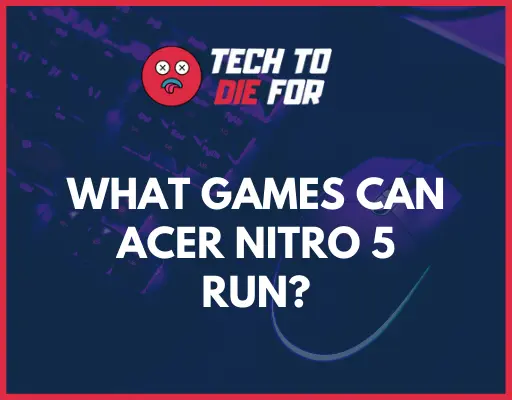The Acer Nitro 5 is a popular gaming laptop known for its affordability and performance, but can it run Cyberpunk 2077 smoothly?
In this article, we examine the hardware specifications of the Acer Nitro 5 and compare them with Cyberpunk 2077’s system requirements to see if the budget-friendly laptop is up to the task.
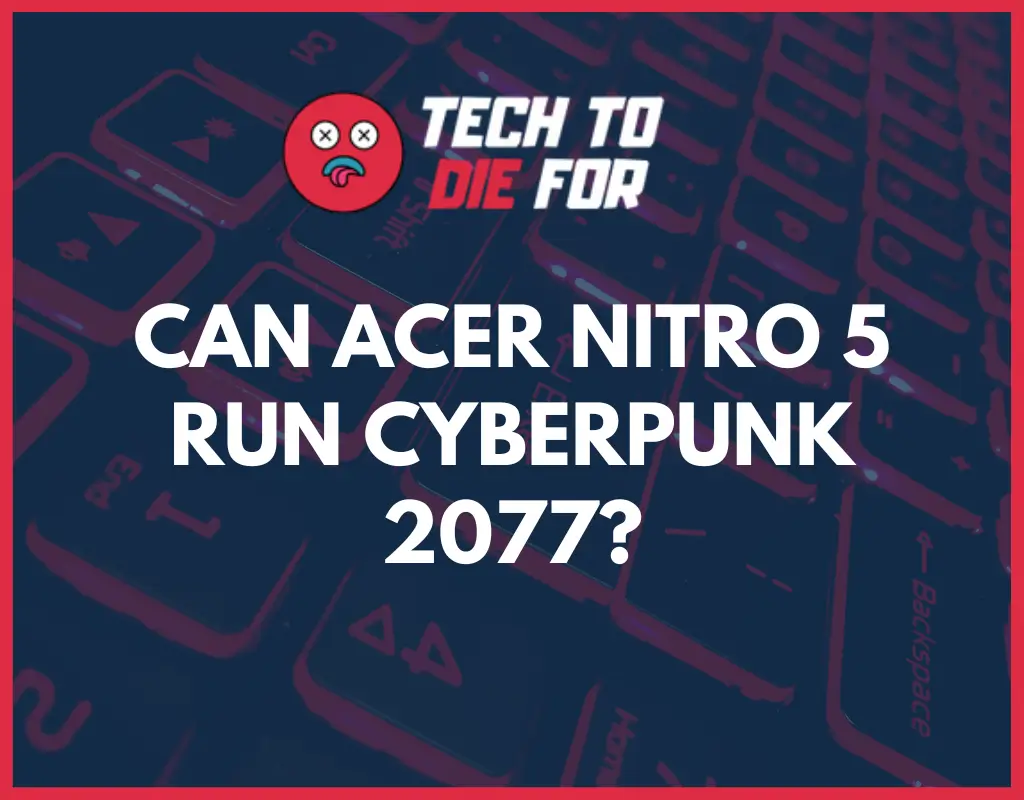
Cyberpunk 2077 System Requirements
Minimum requirements
- OS – 64-bit Windows 7 or 64-bit Windows 10
- GFX Settings – Low
- Directx Version – DirectX(R) 12
- Processor – Intel Core i5-3570K or AMD FX-8310
- Memory – 8 GB
- Graphics Card – NVIDIA GeForce GTX 780 3GB or AMD Radeon RX 470
- VRAM – 3GB
- Storage – 70GB HDD, SSD recommended
Recommended Specs
- OS – 64-bit Windows 10
- GFX Settings – High
- Directx Version – DirectX(R) 12
- Processor – Intel Core i7-4790 or AMD Ryzen 3 3200G
- Memory – 12 GB
- Graphics Card – NVIDIA Geforce GTX 1060 6GB, GTX 1660 Super or AMD Radeon RX 590
- VRAM – 3GB
- Storage – 70GB SSD
Acer Nitro 5 cyberpunk 2077 performance
From the above requirements, we can deduce that although the base model Acer Nitro 5 AN515 with an i5 and 8GB of RAM meets the minimum requirements, it falls short of the recommended specifications.
Our findings show that even on low to medium graphics settings, the base model Acer Nitro 5 struggles to smoothly play at 60FPs. With that in mind, we certainly do not recommend the base model version of the laptop if your sole aim in buying it is playing Cyberpunk 2077.
Thankfully, the laptop is quite capable of playing a host of other games like Warzone, GTA V, Apex Legends, and plenty of other games that we cover here.
How to Optimise Acer Nitro 5 for Cyberpunk 2077
1. Upgrade the RAM
If you haven’t bought the laptop already, you might want to opt for a higher specced version. Preferably an i7 with 16 GB of RAM, something like this.
However, if that is above your budget or you’ve bought the base model already, the next best thing is upgrading the RAM to at least 16GB. This is the RAM stick that we recommend:

By upgrading the RAM, you can potentially improve the multitasking capabilities of your Acer Nitro 5, allowing the system to handle more processes simultaneously, which in turn could result in smoother gameplay, faster loading times, and reduced stuttering during intense action sequences in Cyberpunk 2077.
2. Adjust the in-game graphic settings:
Try the following to extract some extra performance from the Acer Nitro 5:
- Lower graphics settings, such as texture quality, shadows, and anti-aliasing, to improve performance.
- Disable ray tracing and other demanding features if your GPU does not support them or if they cause a significant drop in frame rate.
- Set the resolution to 1080p or lower if your laptop has a higher native resolution to reduce the GPU load.
3. Manage thermal performance
Managing your laptop’s thermal performance should help it perform better. Try the following:
- Keep your laptop as cool as possible by using a cooling pad or placing it on a hard, flat surface to ensure proper ventilation.
- Regularly clean the vents and fans to remove dust and debris that can obstruct airflow and cause overheating.
Acer Nitro 5 budget alternatives for Cyberpunk 2077
Based on Cyberpunk’s recommended specs list, you’ll need a laptop with at least 12 GB RAM, an Intel Core i7-4790 or AMD Ryzen 3 3200G, and at least 3GB of VRAM. With that in mind, here are a few budget alternatives to the Acer Nitro 5 that should play cyberpunk smoothly:
1. ASUS TUF Gaming A15
- Processor: Intel Core i7-12650H
- RAM: 16GB DDR5
- Graphics: GeForce RTX 3060
- Storage: 512GB NVMe SSD
- Display: 15.6″ 144Hz FHD Display
The ASUS TUF Gaming A15 is a durable and reliable gaming laptop that offers a solid gaming performance at a competitive price. We’ve found that the laptop’s powerful processor, Graphics card, and ample RAM provide a smooth gaming experience in Cyberpunk 2077.

2. Lenovo IdeaPad Gaming 3
Processor: Hexa-core AMD Ryzen 5 6600H
RAM: 16GB DDR5 RAM
Graphics: NVIDIA GeForce RTX 3050
Storage: 1TB NVMe SSD
Display: 15.6″ FHD 120Hz Display
The Lenovo IdeaPad Gaming 3 offers an excellent balance of performance and price, featuring a powerful processor and a capable graphics card for smooth gameplay in Cyberpunk 2077. Its sleek design, comfortable backlit keyboard, and impressive thermals make it a great choice for budget-conscious gamers.

CONCLUSION
In conclusion, the Acer Nitro 5, with its wide range of configurations, can potentially run Cyberpunk 2077, albeit with varying performance levels.
Our findings have shown that the base model version of the Nitro 5 will struggle to play the game smoothly. However, upgrading the laptop’s RAM and optimizing software settings makes achieving a more enjoyable gaming experience possible, even if the system doesn’t completely meet the game’s recommended requirements.