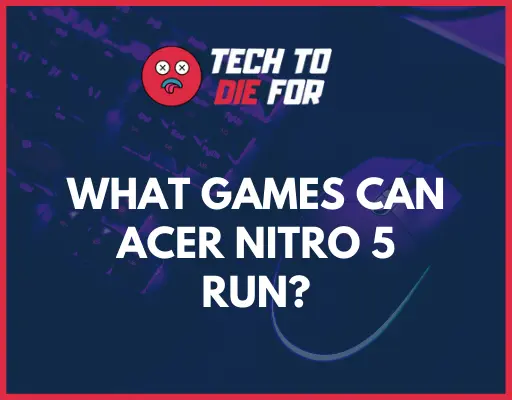If you’re in the market for a budget laptop, you must have stumbled across the Acer Nitro 5. Good a deal as it may seem, you must wonder if the base model version is good enough to play some of the most demanding games, in this case, Halo Infinite.
Luckily for you, we have some answers. In this blog post, we discuss whether the Acer Nitro 5 can Run Halo Infinite, and if it can, what kind of performance should you expect?
Let’s dive in!
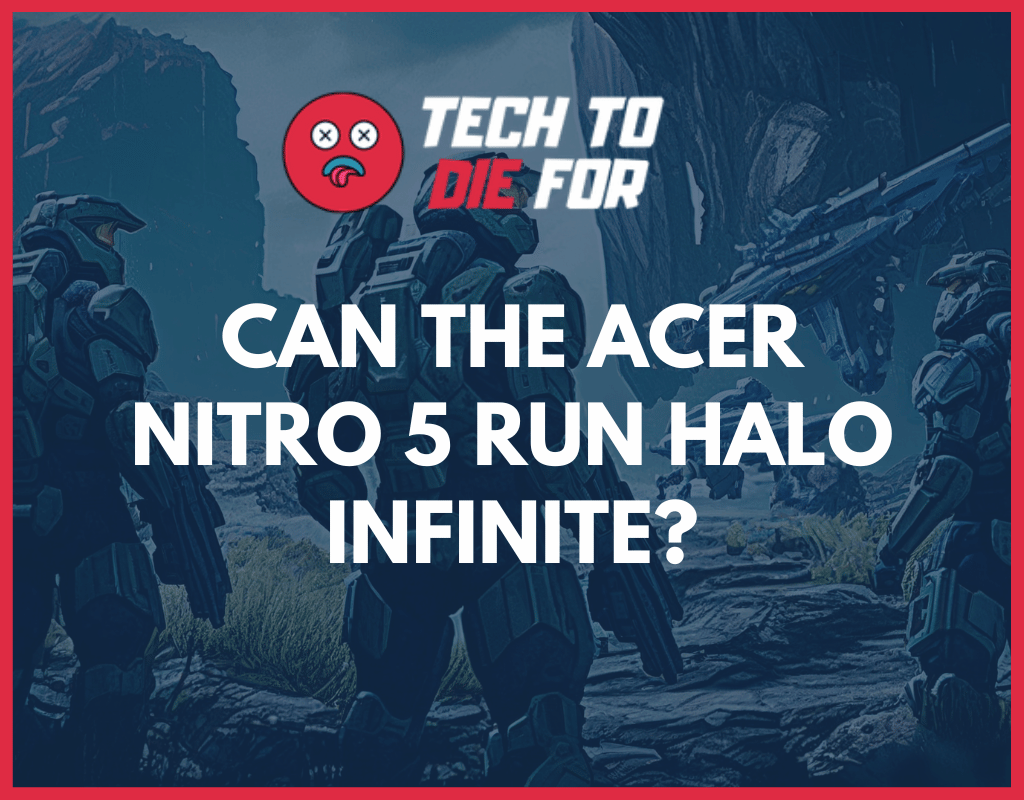
Halo Infinite System Requirements
Minimum Requirements:
- OS – Windows 10 64-bit
- Processor – AMD FX-8370 or Intel Core i5-4440
- Memory – 8 GB RAM
- Graphics Card – AMD Radeon RX 570 or NVIDIA GeForce GTX 1050 Ti
- DirectX – Version 12
- Storage – 50 GB available space
Recommended Specs:
- OS – Windows 10 64-bit
- Processor – AMD Ryzen 7 3700X or Intel Core i7-9700K
- Memory – 16 GB RAM
- Graphics Card – AMD Radeon RX 5700 XT or NVIDIA GeForce RTX 2070
- DirectX – Version 12
- Storage – 50 GB available space
Acer Nitro 5 Halo Infinite Performance
Low to Medium Graphics Settings: 45 to 52 FPS
High Graphics Settings: Below 40 FPS
Based on the system requirements outlined above, we can conclude that the base model Acer Nitro 5 AN515, which features an i5 processor and 8 GB of RAM, meets the minimum requirements for Halo Infinite.
However, for a more enjoyable gaming experience with higher graphics settings, the recommended specifications should be met or exceeded, and the base model Acer Nitro 5 falls short in this aspect.
Our tests revealed that the base model Acer Nitro 5 can run Halo Infinite at low to medium settings, delivering a somewhat acceptable frame rate. For improved performance and a more immersive experience, you should consider upgrading the laptop’s hardware or opting for a higher-end model.
How to Optimize Acer Nitro 5 for Halo Infinite
If you haven’t purchased the base model version yet, consider opting for a higher specced model of the Acer Nitro 5 if your primary focus will be to play Halo Infinite or any high-demanding triple AAA games.
If you have bought the base model already and you’re wondering how you can squeeze out some extra performance from it, then you can try the following;
1. Upgrade the RAM
To boost your Acer Nitro 5’s performance in Halo Infinite, consider upgrading the RAM to at least 16 GB. This will significantly enhance your laptop’s multitasking capabilities, leading to smoother gameplay and faster loading times.
2. Adjust the in-game graphic settings
As you might have noticed above, to get anywhere near a decent FPS, you’ll have to lower the game’s graphics settings.
Try these adjustments:
- Lower graphics settings, such as texture quality, shadows, and anti-aliasing, to enhance performance.
- Set the resolution to 1080p or lower if your laptop has a higher native resolution to reduce the GPU load.
3. Manage thermal performance
- Keep your laptop cool to improve overall performance with these tips:
- Use a cooling pad or place your laptop on a flat surface to ensure proper ventilation.
- Clean the vents and fans regularly to remove dust and debris that can obstruct airflow and cause overheating.
What variant of the Acer Nitro should you get for Halo Infinite?
In this post, we discussed the base model Acer Nitro 5 version, the AN515-55. This model comes with a 10th Gen i5, 8GB of RAM, and an RTX 1650 graphics card. As we’ve seen above, this model struggles to run Halo Infinite at anywhere near the much sought-after 60FPS.
The model that we’d recommend you get is the AN515-57 which comes with the following specs:
- Processor: Intel Core i7-11800H
- RAM: 8GB
- Graphics Card: NVIDIA GeForce RTX 3050 Ti (4GB dedicated GDDR6 VRAM)
- Storage: 512GB HDD
Not only does this come with a more capable CPU, but it also comes with a much more powerful graphics card than the base model version’s GTX 1650. The only thing that would need upgrading on this model is the RAM which is pretty easy and cheap to do.

Conclusion
As discussed above, the base model Acer Nitro 5 can run Halo Infinite at low to medium settings. An average FPS of 40 to 52 makes it somewhat suitable for casual gamers on a budget.
However, if you’re looking for a more immersive gaming experience with higher graphics settings, you may want to consider upgrading the laptop’s hardware or opting for a higher specced version of the laptop.