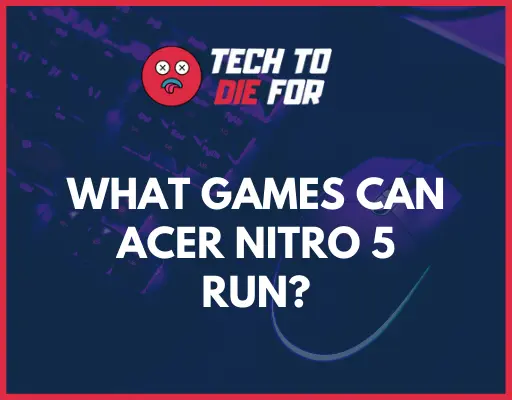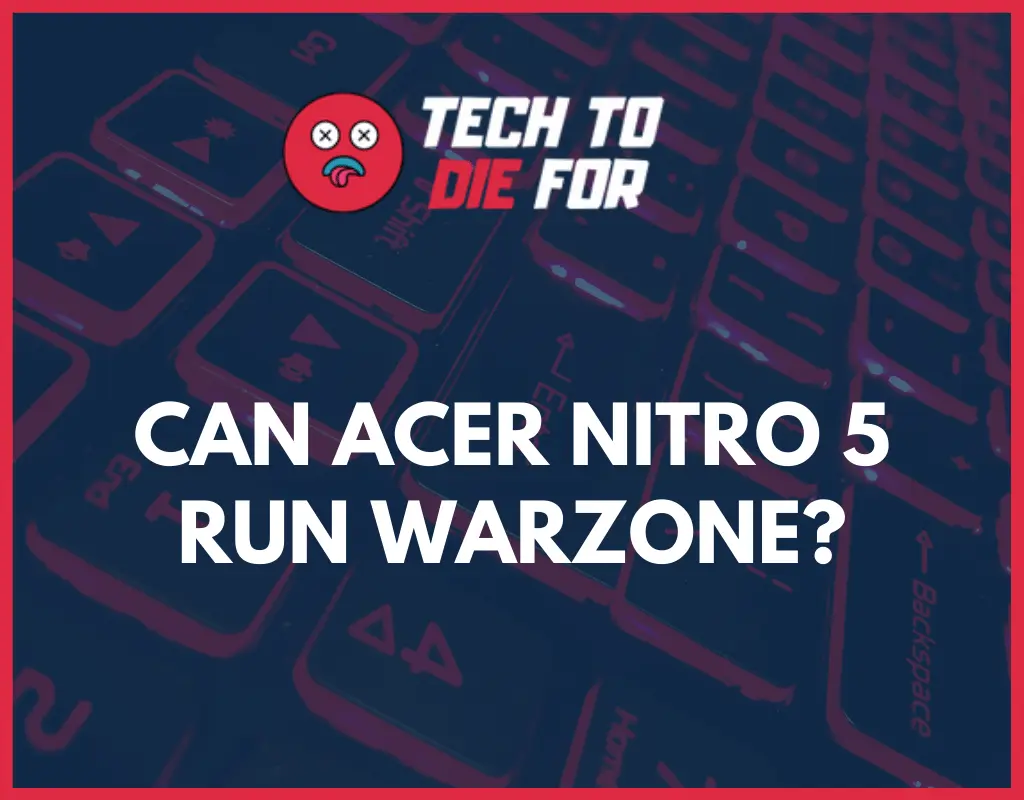The Acer Nitro 5 is a gaming laptop that can handle plenty of games out there and that includes Minecraft, however, there are a few things you should know before you dish out your hard-earned Benjamins.
In this blog post, we discuss whether the Acer Nitro 5 can run Minecraft, share a few things you should know, and compile a list of possible alternatives to the popular budget gaming device.
Let’s dive right in!

Can the Acer nitro 5 run Minecraft?
Yes, the base model Acer Nitro 5 can run Minecraft. Sporting an i5 processor, 8GB of RAM, and an RTX 3060, the base model Acer Nitro 5 can flawlessly run the Microsoft-owned title with some good settings.
Now, there are two versions of the game. The Bedrock version is compatible with consoles and mobile devices and can also be played on PCs. This version is less intensive on your PC as it requires less resources to run.
The Java version is the PC-exclusive version. The game can be heavily modded and played on servers with players using the same client. This version is much more demanding on your hardware as it can require a more capable computer to run.
Now, we don’t know which version you want to play exactly, but you’ll be happy to know that the Acer Nitro 5 can smoothly run both versions.
Below are the minimum requirements for each version:
Minecraft Bedrock minimum PC requirements:
CPU: Intel Core i3 3210 | AMD A8 7600 APU or equivalent
RAM: 4 GB RAM
HDD: 180 MB to 1 GB available space
GPU: Intel HD Graphics 4000 or AMD Radeon R5 series | NVIDIA GeForce 400 Series or AMD Radeon HD 7000 series
OS: 64-bit Windows 7 or later
Screen Resolution: 1024 x 768 or better
Network: Broadband Internet connection
Source: PCGUIDE.com
Minecraft Java Game Requirements
CPU: Intel Core i3-3210 3.2 GHz / AMD A8-7600 APU 3.1 GHz or equivalent
RAM: 4GB
GPU (Integrated): Intel HD Graphics 4000 (Ivy Bridge) or AMD Radeon R5 series (Kaveri line) with OpenGL 4.4*
GPU (Discrete): Nvidia GeForce 400 Series or AMD Radeon HD 7000 series with OpenGL 4.4
HDD: At least 1GB for game core, maps, and other files
OS:
Windows: Windows 7 and up
macOS: Any 64-bit OS X using 10.9 Maverick or newer
Linux: Any modern 64-bit distributions from 2014 onwards
Source: PCGUIDE.com
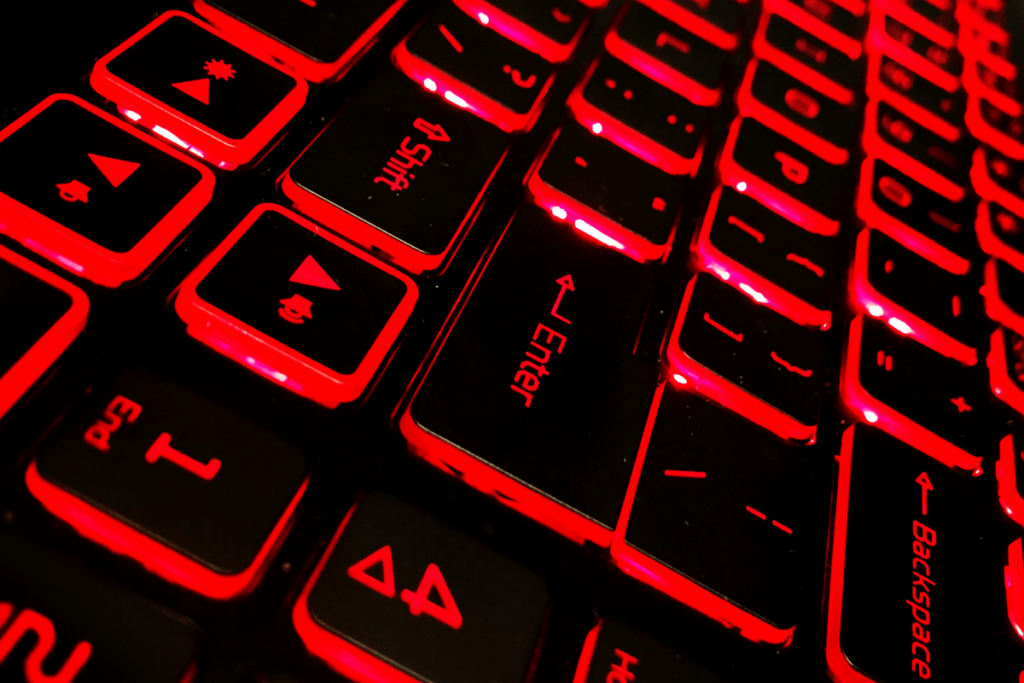
Is the Acer Nitro 5 good for gaming?
The Acer Nitro is a great gaming laptop and can handle most games out there. It’s definitely not the best, but it’s a good mid-range option that won’t break the bank.
The laptop can run quite a number of games we list here and unless you’re looking to play at the highest settings, it should do a decent enough job for you.
You can most certainly forget about 4K at this price range and things like ray tracing will also be out of the question but you can still enjoy smooth and rewarding gameplay at low to medium settings.
Who’s the Acer Nitro 5 built for?
In our opinion, the Acer Nitro 5 is built for first-time PC gamers. The kind of people just starting out on PC gaming and haven’t yet grasped the ins and outs of PC builds, differences between graphic cards, and things of the like.
It’s also a good alternative for people who have only ever played on a console and are finally making the switch over to PC gaming.
The Acer Nitro is also good for budget-conscious shoppers who don’t want to spend a lot of money on a gaming laptop but still want something that can handle games.
The Acer Nitro 5 is also good for people who do graphic-intensive work like video editing or photo editing and aren’t ready yet to buy a more expensive workstation.
Are there any alternatives to the Acer Nitro 5?
Yes, if you’re looking for an alternative to the Acer Nitro, here are a few options:
- The Dell G15 Gaming is an excellent alternative that sports better specs across the board. It’s a bit more expensive though.
- The Asus TUF A15 is another good alternative that’s a bit cheaper than the Dell G15.
- The HP Pavilion Gaming 15 is a good all-arounder that’s also very affordable.
- The Lenovo Legion 5 is also a good option if you’re looking for an alternative at the same price point.
These are just a few alternatives that come to mind. There are many other great gaming laptops out there so be sure to do your research before settling on one.
CONCLUSION
So, can the Acer Nitro run Minecraft?
The answer is yes! The Acer can easily handle both the Bedrock and Java versions of Minecraft and should be able to run both games at relatively decent settings.
The Acer Nitro is a great gaming laptop for first-time PC gamers or those on a budget. It’s not the most powerful laptop out there but it can still handle most games without any issue.
Thanks for reading! We hope this article was helpful.