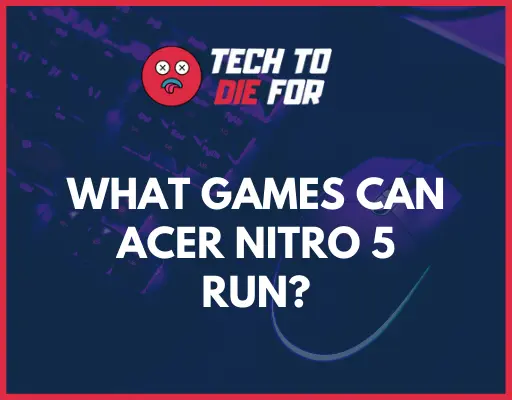The Sims 4 is a popular life simulation game that has captured the hearts of gamers worldwide. With its diverse gameplay and expansive customization options, it’s no surprise that many players want to ensure they have the right hardware for the best gaming experience. The Acer Nitro 5 is a favorite among gamers for its performance and affordability, but can it handle The Sims 4 without any hiccups?
In this article, we’ll examine the base model Acer Nitro 5’s specifications, compare them to The Sims 4’s system requirements, and evaluate its performance to determine if it’s the right choice for fans of this addictive game.
Answer: Yes, the Cer NItro 5 will run Sims 4 without breaking a sweat. Scroll down to find out more.

First, let’s take a look at The Sims 4’s system requirements.
The Sims 4 Minimum System Requirements
- Operating system: 64-bit required. Windows 10
- Processor (CPU): 3.3 GHz Intel Core i3-3220 (2 cores, 4 threads), AMD Ryzen 3 1200 3.1 GHz (4 cores) or better
- Memory (RAM): At least 4 GB RAM
- Hard drive (free space): At least 25 GB of free space with at least 1 GB additional space for custom content and saved games.
- Disc drive: DVD-ROM drive required for installation from disc only, for physical copies of the game.
- Graphics card (video): 128 MB of Video RAM and support for Pixel Shader 3.0
- Supported Graphics cards: NVIDIA GeForce 6600 or better, ATI Radeon X1300 or better, Intel GMA X4500 or better
The Sims 4 Recommended System Requirements
- Operating system: 64-bit Windows 10
- Processor: Intel Core i5 (4 cores) or faster, AMD Ryzen 5 or better
- Memory (RAM): 8 GB RAM
- Hard drive (free space): At least 50 GB of free space with at least 1 GB additional space for custom content and saved games
- DVD drive: DVD-ROM drive required for installation from disc only
- Graphics card (video): 1 GB of Video RAM, NVIDIA GTX 650, AMD Radeon HD 7750, or better
From the system requirements above, we can determine that the base model Acer Nitro 5 AN515-55 with an i5-10300H, 8 GB RAM, and a GTX 1650 not only meets but surpasses both the minimum and recommended requirements for The Sims 4.
Acer Nitro 5 Sims 4 Performance
Our tests show that the base model Acer Nitro 5 AN515-55 consistently performs at the following levels while running The Sims 4:
Low Graphics Setting: Over 150 FPS
High Graphics Setting: 100 FPS
Tips for Optimizing Acer Nitro 5 for The Sims 4
To get the best possible gaming experience from your Acer Nitro 5 while playing The Sims 4, consider these optimization tips that can help enhance the laptop’s performance and maintain stable gameplay.
Graphics settings adjustments
Try the following:
- Lower in-game graphics settings, such as texture quality, shadows, and anti-aliasing, to improve frame rates without significantly impacting visual quality.
- Set the display resolution to match your laptop’s screen for optimal performance and clarity.
- Upgrade the RAM
- For an even better performance, you might want to upgrade the default 8GB RAM that comes with your Acer Nitro 5 to 16 GB or higher (up to 32 GB).
- Upgrading the RAM can potentially improve the multitasking capabilities of your Acer Nitro 5, allowing the system to handle more processes simultaneously. This can result in smoother gameplay and faster loading times in The Sims 4.
Laptop cooling solutions
- Use a cooling pad or an external laptop cooler to help dissipate heat and maintain optimal temperatures during gameplay.
- Ensure proper ventilation by keeping the laptop on a hard, flat surface and avoiding gaming on soft surfaces like beds or cushions.
- Clean the laptop’s cooling fans and vents regularly to prevent dust build-up, which can lead to overheating and reduced performance.

Can Acer Nitro 5 run Sims 4 with mods?
Adding mods to The Sims 4 can significantly enhance your gaming experience by adding new features, custom content, and gameplay tweaks. However, running the game with mods can also place additional demands on your system, particularly if you use a large number of mods or high-quality custom content. So, can the Acer Nitro 5 handle The Sims 4 with mods?
The base model Acer Nitro 5 AN515-55, with its i5-10300H processor, 8GB RAM, and GTX 1650 graphics card, should be capable of running The Sims 4 with a moderate number of mods without any significant performance issues. However, if you plan to use many mods or high-quality custom content, there are a few considerations to keep in mind to ensure a smooth gaming experience:
Monitor your mod usage
Be selective about the mods and custom content you install, as having too many can cause performance issues or even game crashes. It’s essential to prioritize the mods that are most important to you and avoid installing mods that conflict with one another.
Keep mods updated
Outdated mods can cause compatibility issues with newer game updates, leading to performance problems or crashes. Regularly check for updates to your mods and custom content, and ensure that you remove any outdated or unsupported mods.
Optimize game settings
Adjusting in-game settings, such as graphics quality and resolution, can help improve performance when using mods. You may need to lower certain settings to accommodate the additional demands that mods place on your system.
Consider a RAM upgrade
If you plan to use a large number of mods or high-quality custom content, upgrading your Acer Nitro 5’s RAM from 8GB to 16GB or even 32GB can significantly improve performance. This upgrade will allow your system to handle more processes simultaneously, resulting in smoother gameplay and faster loading times when using mods.
In summary, the Acer Nitro 5 should be able to run The Sims 4 with mods, provided that you carefully manage your mod usage, optimize your game settings, and consider a RAM upgrade if necessary. By taking these steps, you can enjoy an enhanced Sims 4 gaming experience without compromising your laptop’s performance.
Budget alternatives for playing The Sims 4
If you’re looking for other budget-friendly alternatives to the Acer Nitro 5 for running The Sims 4 smoothly, consider the following options:
Dell G3 15
The Dell G3 15 is a budget-conscious gaming laptop that offers reliable performance for running The Sims 4. Equipped with Intel Core i5 or i7 processors and NVIDIA GeForce GTX graphics cards, the Dell G3 15 can run the game at medium to high settings while maintaining stable frame rates.
HP Pavilion Gaming Laptop
The HP Pavilion Gaming Laptop series is a budget-friendly option that provides a balance between affordability and performance. With configurations typically including Intel Core i5 or AMD Ryzen 5 processors, paired with NVIDIA GeForce GTX or AMD Radeon RX graphics cards, these laptops can run The Sims 4 at medium settings with satisfactory frame rates.
These budget gaming laptops are suitable alternatives to the Acer Nitro 5 for playing The Sims 4 without spending a fortune. While they may not offer the same level of performance as high-end gaming laptops, they still provide an enjoyable gaming experience for Sims 4 enthusiasts.
CONCLUSION
Our analysis shows that the base model Acer Nitro 5 AN515-55, with its low settings performance of over 150 FPS and high settings performance of around 100 FPS, is more than capable of running The Sims 4 smoothly. With the optimization tips provided and a few budget-friendly alternatives, you can make an informed decision about the best laptop to support your Sims 4 gaming experience