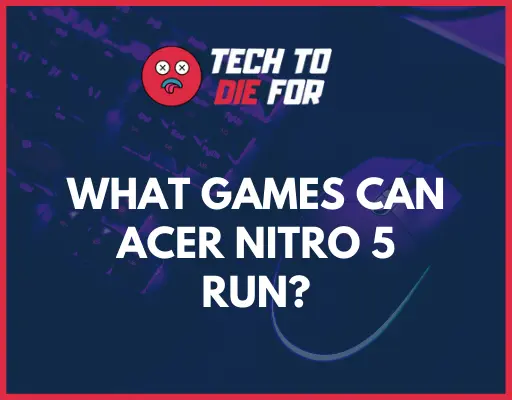Valorant, a highly popular first-person shooter game, requires a decent gaming setup to fully enjoy its fast-paced, competitive gameplay. The Acer Nitro 5, a popular gaming laptop choice among gamers, raises the question: can it deliver the performance required to run Valorant smoothly?
In this article, we will examine the specifications of the base model Acer Nitro 5, compare them to the system requirements of Valorant, and evaluate its performance to determine if it’s the right choice for fans of this exciting game.

Minimum and Recommended Requirements
To determine if the Acer Nitro 5 can run Valorant, we need to look at the game’s system requirements first.
Valorant Minimum System Requirements
- OS: Windows 7/8/10 (64-bit)
- Processor: Intel Core 2 Duo E8400
- RAM: 4GB
- Graphics Card: Intel HD 3000
- VRAM: 1GB
- DirectX: Version 11
Valorant Recommended System Requirements
- OS: Windows 7/8/10 (64-bit)
- Processor: Intel i3-4150
- RAM: 4GB
- Graphics Card: Geforce GT 730
- VRAM: 1GB
- DirectX: Version 11
Acer Nitro 5 Performance in Valorant
The base model Acer Nitro 5 AN515-55, featuring an i5-10300H, 8GB RAM, and a GTX 1650, surpasses both the minimum and recommended requirements for Valorant. With a newer or higher configuration of the Acer Nitro 5, performance will be even better.
We found the base model Acer Nitro 5 AN515-55 to perform at the following levels consistently in Valorant:
Low Graphics Setting: About 220 FPS
High Graphics Setting: 120 FPS
How to Optimize Acer Nitro 5 for Valorant
To get the best possible gaming experience from your Acer Nitro 5 while playing Valorant, consider these optimization tips that can help enhance the laptop’s performance and maintain stable gameplay.
1. Graphics settings adjustments
Try the following:
- Lower in-game graphics settings, such as texture quality, shadows, and anti-aliasing, to improve frame rates without significantly impacting visual quality.
- Set the display resolution to match your laptop’s screen for optimal performance and clarity.
- Enable V-Sync or Adaptive Sync (G-Sync or FreeSync) to reduce screen tearing and improve overall gameplay smoothness.
2. Upgrade the RAM
For even better performance, you might want to upgrade the default 8GB RAM that comes with your Acer Nitro 5 to at least 16 GB or higher (up to 32 GB).
3. Laptop cooling solutions
- Use a cooling pad or an external laptop cooler to help dissipate heat and maintain optimal temperatures during gameplay.
- Ensure proper ventilation by keeping the laptop on a hard, flat surface and avoiding gaming on soft surfaces like beds or cushions.
- Clean the laptop’s cooling fans and vents regularly to prevent dust build-up, which can lead to overheating and reduced performance.
Alternatives to the Acer Nitro 5 for Valorant
Even if the Acer Nitro 5 provides a smooth experience when running Valorant, you might consider these budget-friendly alternatives:
1. ASUS TUF Gaming F15/F17
The ASUS TUF Gaming F15 (15.6-inch display) and F17 (17.3-inch display) are both cost-effective options for gamers seeking reliable performance without breaking the bank.
Equipped with Intel Core i5 or i7 processors and NVIDIA GeForce GTX or RTX graphics cards, these laptops can handle Valorant at medium to high settings.
2. Lenovo Legion 5
The Lenovo Legion 5 is another budget-friendly gaming laptop that can run Valorant smoothly. Powered by AMD Ryzen 5 or Intel Core i5 processors and equipped with NVIDIA GeForce GTX graphics cards, the Legion 5 can handle the game at medium to high settings with respectable frame rates.
The laptop also features a comfortable keyboard and a 120Hz or 144Hz display, which enhances the gaming experience with smoother visuals.
These budget-friendly gaming laptops provide a good balance between price and performance, making them suitable alternatives to the Acer Nitro 5 for playing Valorant. While they may not match the performance of high-end gaming laptops, they offer a satisfactory experience for gamers who want to enjoy Valorant without spending a fortune.
Conclusion
Considering the performance of the base model Acer Nitro 5 AN515-55 in Valorant, with low settings achieving about 220 FPS and high settings reaching around 120 FPS, it is more than capable of running the popular first-person shooter game.
We’ve shared a few tips to help you get even better performance from the laptop and provided some equally capable alternatives to the Acer Nitro 5.
We also share a list of some of the most popular games that the Acer Nitro 5 can play here.