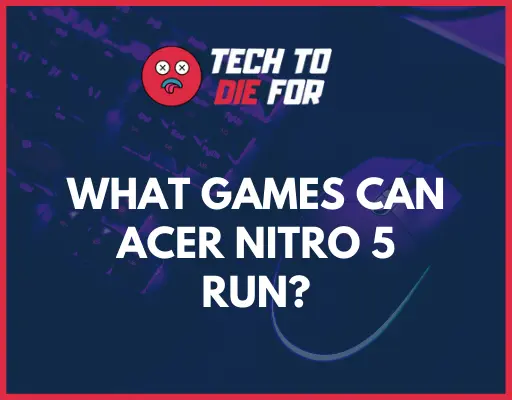Gaming monitors have become synonymous with high-end PC gaming, known for their high refresh rates, crisp resolutions, and other specialized features. But the question remains: Do you need a PC for a gaming monitor? Can it serve other purposes, or is it exclusively tied to a gaming computer? We’ll break down the answer, exploring various aspects and alternatives.
Key Takeaways
- You don’t really need a PC to use a gaming monitor.
- You can use your gaming monitor with your PS5, XBOX, laptop, and most devices with HDMI output.
- Gaming PCs make the most of what gaming monitors have to offer

What Defines a Gaming Monitor?
Before we delve into whether you need a PC for a gaming monitor, let’s understand what makes a gaming monitor stand out.
Gaming monitors are designed to deliver smooth, immersive gaming experiences. With high refresh rates (usually 120Hz or more), low response times, and often support for adaptive sync technologies like G-SYNC or FreeSync, they’re optimized to handle fast-paced gaming action without screen tearing or stuttering.
Gaming Monitors and PCs: A Perfect Pair?
Undoubtedly, gaming monitors are often paired with PCs to unleash their full potential. Here’s why:
- Graphics Power: Gaming PCs are equipped with powerful GPUs that can drive the high resolutions and fast refresh rates that gaming monitors offer.
- Customization: A gaming PC allows you to tweak settings and select the hardware that best matches your monitor’s capabilities, ensuring a perfect synergy.
- Wide Game Library: PCs have extensive game libraries that support high-end gaming monitors, allowing players to enjoy a broad range of games in all their graphical glory.
Gaming Monitor Without a PC: Is It Possible?
While gaming monitors are tailored for PC gaming, they’re not exclusive to that realm. Here’s what else you can do:
- Console Gaming: Modern gaming consoles like PlayStation 5 and Xbox Series X support high refresh rates and resolutions. Connecting these consoles to a gaming monitor can provide a stellar gaming experience.
- Professional Use: The superior color accuracy and resolution of gaming monitors can be harnessed for professional tasks like graphic design, video editing, and more.
- Multimedia Consumption: From watching movies to streaming shows, the enhanced visual capabilities of gaming monitors can upgrade your media viewing experience.

Investing in a Gaming Monitor Without a PC: Pros and Cons
Pros:
Versatility
A gaming monitor isn’t just about the games. Its features like high refresh rates, color accuracy, and crisp resolutions can be a boon to various tasks. Whether you’re playing a console game, working on a design project, or binge-watching your favorite series, a gaming monitor adds an extra touch of brilliance. It’s like having a Swiss army knife for your visual needs!
Future-Proofing
Let’s say you’re toying with the idea of entering the PC gaming world, but you’re not quite there yet. Investing in a gaming monitor now means you’re ready to roll when that gaming PC finally lands on your desk. It’s a forward-thinking move that ensures you’re not stuck with outdated tech when you decide to level up your gaming adventure. It’s like buying a car with all the trimmings, even if you’re not yet hitting the racetrack.
Quality
Who says quality visuals are just for gamers? A gaming monitor gives you the kind of clarity, color, and smoothness that can turn ordinary tasks into extraordinary experiences. Whether it’s the nuanced shades in a digital painting or the exhilarating speed of a sports broadcast, a gaming monitor makes it pop. It’s like having a five-star chef’s knife, even if you’re not cooking gourmet meals every day.
Cons:
Cost
Here’s the rub: Gaming monitors aren’t cheap. If you’re splashing out on one without utilizing its gaming-specific features, it might feel like you’re paying for bells and whistles you don’t need. It’s a bit like buying a top-of-the-line sports car when all you do is drive to the grocery store. It’s nice, but is it necessary?
Compatibility Issues
Not all devices are ready to play nice with a gaming monitor. If you’re connecting to a device that doesn’t support the monitor’s higher refresh rates or resolutions, you might be stuck with a Ferrari and nowhere to race it. It’s crucial to check compatibility and ensure that your existing tech can harness the power of a gaming monitor. Otherwise, you’re bringing a rocket launcher to a water gun fight.
Potential Overkill
Finally, let’s face it: If you’re not into gaming and you’re not needing high-end visuals for professional tasks, a gaming monitor might be overkill. It’s like having a state-of-the-art home theater system when all you watch is the evening news. Sure, it’s nice to have, but you might find more value in something that aligns better with your everyday needs.
Conclusion
So, do you need a PC for a gaming monitor? The answer is not as straightforward as it seems.
Yes, a gaming PC will help you make the most of a gaming monitor’s specialized features. But no, a PC isn’t an absolute necessity. A gaming monitor can be paired with modern consoles, used for professional tasks, or simply enjoyed for its superior visual quality.
Like many tech decisions, the right choice depends on your needs, preferences, and budget. If you’re an avid gamer aiming for the ultimate gaming experience, a PC and gaming monitor combo might be your perfect match. If not, weigh the pros and cons, and consider how a gaming monitor fits into your broader tech ecosystem.